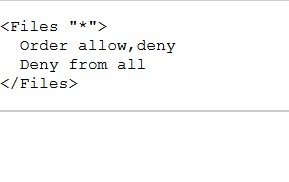User just got 3 security warnings about access to sites/default/files/civicrm/custom & sites/default/files/civicrm/upload & sites/default/files/civicrm/ConfigAndLog.
I changed the access of all to 555 but still get the message for the last one (ConfigAndLog). In this folder there is an .htaccess file - below. Release is 4.6.29, Drupal 7. I'm puzzled why this has happened today - 4.6.29 has been there for months. So-
- Why have these messages popped up now? I guess this is something timed to appear today as I also get it on a 4.7 system
- How do I fix the ConfigAndLog message which is still appearing?