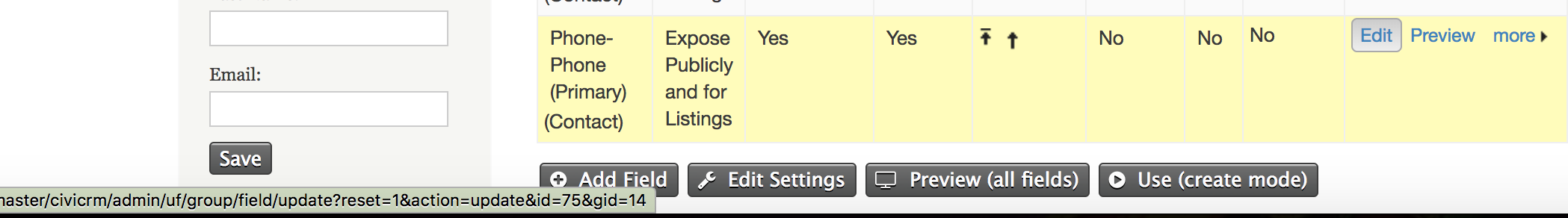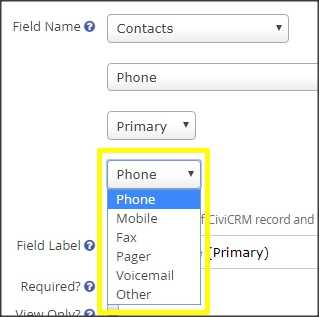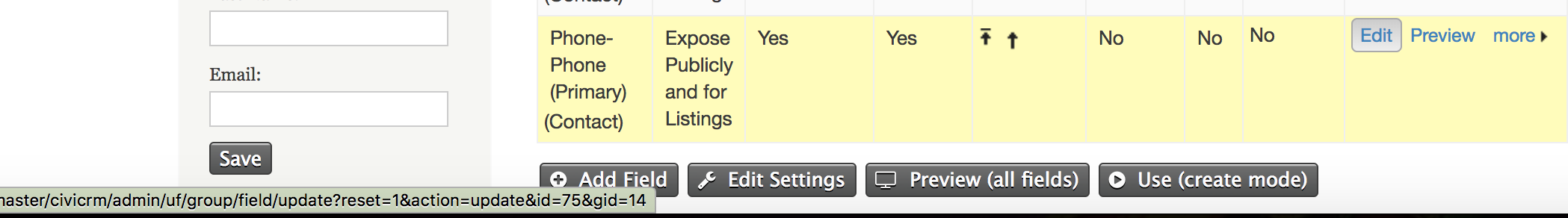Ideally, there should be an option with the label -any- in the above select input. But as it is not present, I don't think there is any UI setting to accept all phone type values for the profile field.
Maybe, you can try API to trigger this (Support -> Developer -> API Explorer) OR http://domainname/civicrm/api#explorer.
Select Entity as UFField and action as create and form the API something like -
$result = civicrm_api3('UFField', 'create', array(
'id' => <uf_field_id>,
'field_name' => "phone",
'phone_type_id' => 0,
));
The first param is the uf_field_id which is the id of the profile field created in your screenshot.
If you don't find the id, you can check by placing your cursor on the Edit link on the field row displayed for your profile. The URL will be shown on the bottom left of your browser. For eg: in the screenshot below 75 is the value of the field id.