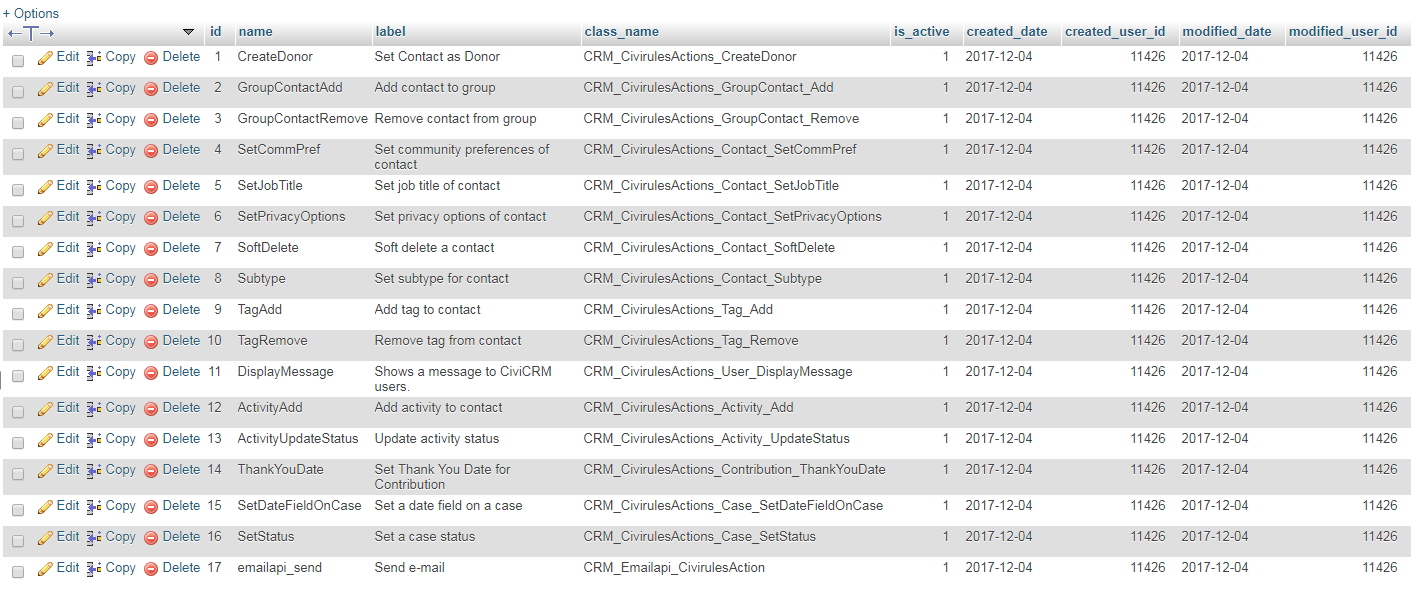I've installed the Email API for CiviRules, but nothing about emails is showing up under actions in CiviRules. Have tried uninstalling and reinstalling, but no change. Is there another step that I need to be taking to enable email sending?
CiviCRM 4.6.33 on Drupal 7.56, CiviRules 1.15, Email API 1.10.