(Joomla 3.9.8)
(Civi 5.14.1)
When signed in as a Super User in CiviCRM, I am getting an error when trying to view the "Public View" of "Scheduled and Sent Messages" for Civi Mailings.
The error message I get is:
You do not have permission to access this page.
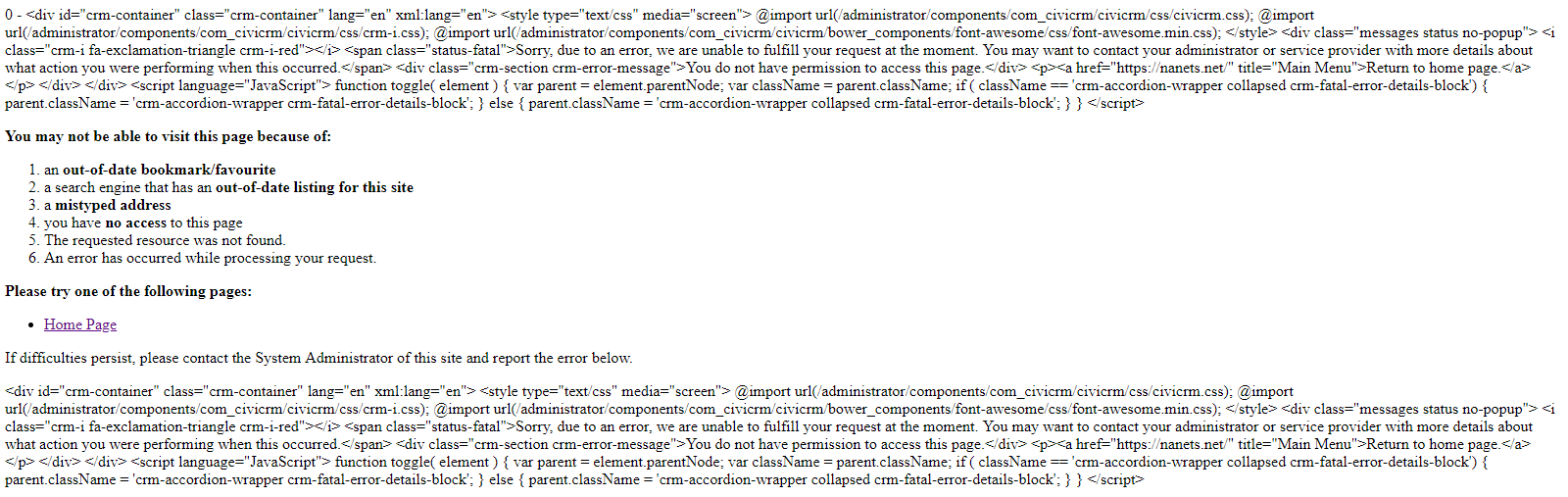
One thing I noticed is that my url loses 'administrator' when clicking "View Public View" and instead looks like this:
index.php?option=com_civicrm&task=civicrm/mailing/view&id=413&reset=1
If I manually remove index and replace it with administrator the url works:
administrator/?option=com_civicrm&task=civicrm/mailing/view&id=413&reset=1
I checked the Global Configuration in Joomla for CiviMail: view public CiviMail content and it is indeed allowed for a Super User, but it still does not work. The only way to get the 1st, Civi generated url to work is to set CiviMail: view public CiviMail content to enabled for all the public. I don't want that.
So my idea was to go into Civi's core, find out where this url is being created and change the index? part of the url to administrator. I am not sure where to find this. Does anyone know where this url is being constructed? If there is a better way of doing this, I would like to know as well.