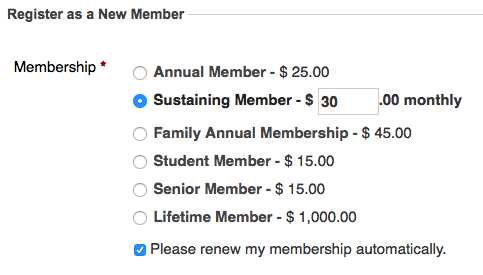How can we enable users to enter a custom amount above the minimum fee when they are creating or renewing their membership through a contribution page?
For reference, this is the membership structure we want:
- Annual Member ($25/annual) auto-renew optional
- [Other types] ($[x fixed] / annual) auto-renew optional
- Sustaining Member ($[user-custom >= 10] / month) auto-renew required
We're having trouble with the last one - on contribution pages, the fee shown for "Sustaining Member" is fixed at $10 and there is no option for users to input their own price (e.g., a textfield).
From the CiviCRM Book, "Defining Memberships" section,
…we have an option to encourage people pay more than the minimum for a membership if they want to.
I have found no way to enable this, even through membership price sets (we don't want to create discrete increments, e.g. $10/15/20/25/etc.), nor through integration with Drupal webforms.
EDIT:
Here's a mockeup of what we'd like the membership signup form to look like, if it helps: