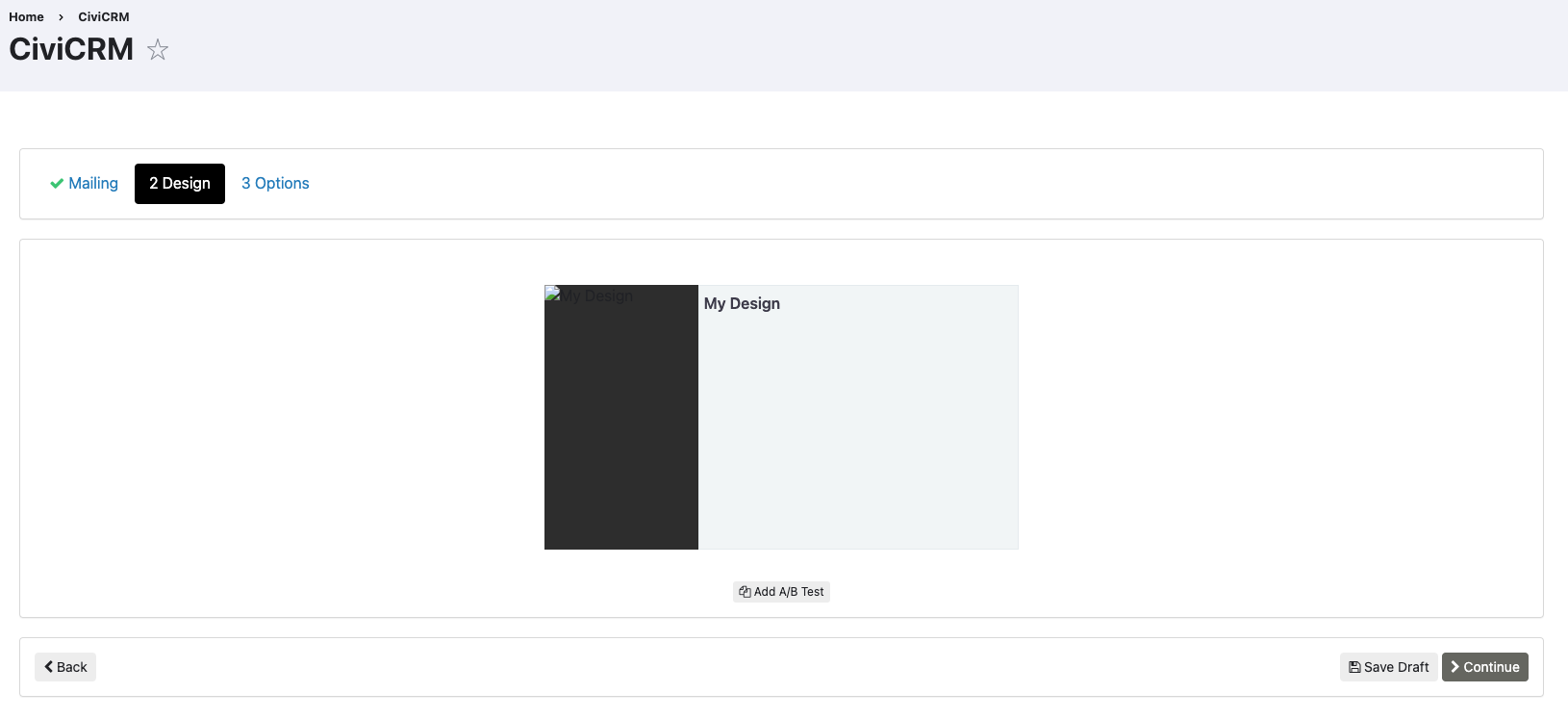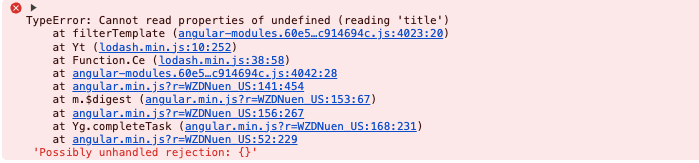I recently moved a WordPress CiviCRM install to Drupal 9. Overall it is working well. The biggest concern I have right now is that I cannot get Mosaico to work again.
I have tried multiple approaches to make it work. Most recently I found the Mosaico and Mailing Configuration Changes that should change the hard coded URLs in the database. When I look at a mailing draft this is all that comes up.
If I hit the edit button I get this JavaScript error in the console.
TypeError: Cannot read properties of undefined (reading 'title')
at filterTemplate (angular-modules.60e5f3e3b5307d61d538d0d0c914694c.js:4023:20)
at Yt (lodash.min.js:10:252)
at Function.Ce (lodash.min.js:38:58)
at angular-modules.60e5f3e3b5307d61d538d0d0c914694c.js:4042:28
at angular.min.js?r=WZDNuen_US:141:454
at m.$digest (angular.min.js?r=WZDNuen_US:153:67)
at angular.min.js?r=WZDNuen_US:156:267
at Yg.completeTask (angular.min.js?r=WZDNuen_US:168:231)
at angular.min.js?r=WZDNuen_US:52:229 'Possibly unhandled rejection: {}'
I tried uninstalling the extension and reinstalling it to start from scratch (which I would rather not have to do) and the editing interface does not come up at all.
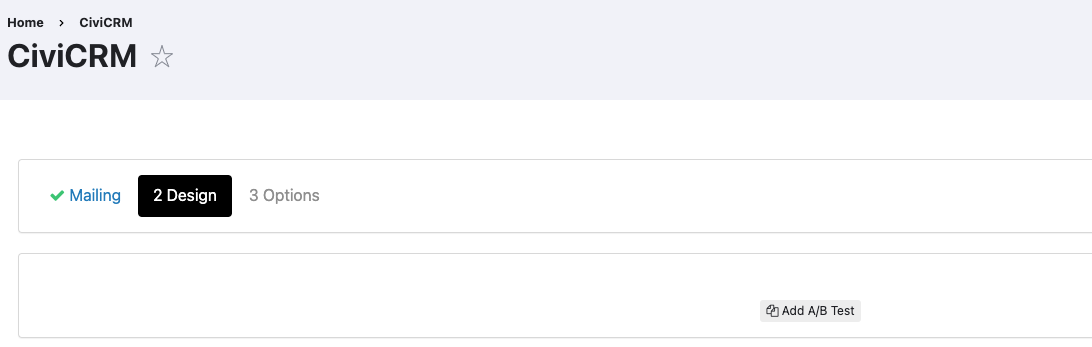
Any help in getting Mosaico to work is greatly appreciated.
Thanks, Steve