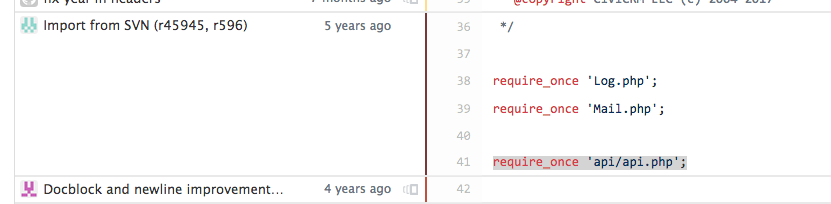Just updated our WP install from 4.7.22 to 4.7.23 -- but can't run the db update script, because whenever I rename the 4.7.23 folder to civicrm, I subsequently get 500 internal server errors while trying to load any civicrm pages. Error log indicates a problem at line 41 in CRM/Core/Config.php, which is require_once 'api/api.php'; ... so I searched the previous working iteration (it runs fine when I switch back to 4.7.22) and there is no mention of api/api.php anywhere. So I assume this line is new in 4.7.23, and I have to wonder why it's making civicrm completely unusable for our site.
Ideas?
More detail from the error message:
PHP Fatal error: require_once(): Failed opening required 'api/api.php' (include_path='.:/wp-content/plugins/civicrm/civicrm:/wp-content/plugins/civicrm/civicrm/packages:/wp-content/plugins/civicrm/civicrm/vendor/tecnickcom:/wp-content/plugins/civicrm/civicrm/vendor/phpseclib/phpseclib/phpseclib:/wp-content/plugins/civicrm/civicrm/vendor/pear/pear_exception:/wp-content/plugins/civicrm/civicrm/vendor/pear/auth_sasl:/wp-content/plugins/civicrm/civicrm/vendor/pear/net_socket:/wp-content/plugins/civicrm/civicrm/vendor/pear/net_smtp:/wp-content/plugins/civicrm/civicrm/vendor/pear/validate_finance_creditcard:.:/wp-content/plugins/civicrm/civicrm/:/wp-content/plugins/civicrm/civicrm//packages:.:/usr/lib/php:/usr/local/lib/php') in /wp-content/plugins/civicrm/civicrm/CRM/Core/Config.php on line 41