I do not have a web development background, so you will have to bear with me. I am currently using CiviCRM 4.7.0 on Wordpress 4.9.2. I am trying to set up CiviMail and am receiving a "Mail Not Sent" error. We are currently using Webfactional to host our Wordpress site. I had previously been receiving a softfail when using mail(). This is the softfail that I would see in "Show Original" on Gmail:
Received-SPF: softfail (google.com: domain of transitioning our email does not designate 74.55.86.74 as permitted sender) client-ip=74.55.86.74; Authentication-Results: mx.google.com; spf=softfail (google.com: domain of transitioning our email does not designate 74.55.86.74 as permitted sender) smtp.mailfrom=our email
I contacted them and followed instructions to set it up so that our Email would not be using their smtp but rather, go through Google Apps since Webfactional sets limitations on bulk mailings. I also set up an SFP DNS following their instructions for Google Apps. Following the instructions on Google Apps, I entered the following and received this error message when I tried a test email: 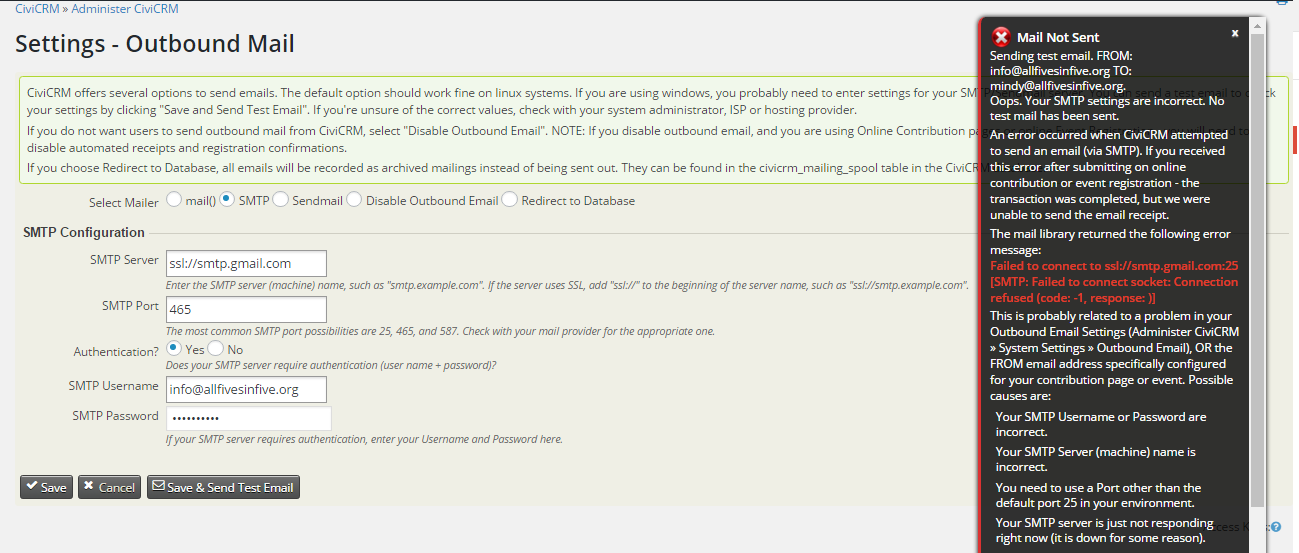
I tried removing the ssl:// and also tried to use Port 25 just for the sake of testing. I don't quite know where to head from here. What steps did I just completely miss or do wrong that I'm not seeing?
Thanks in advance!