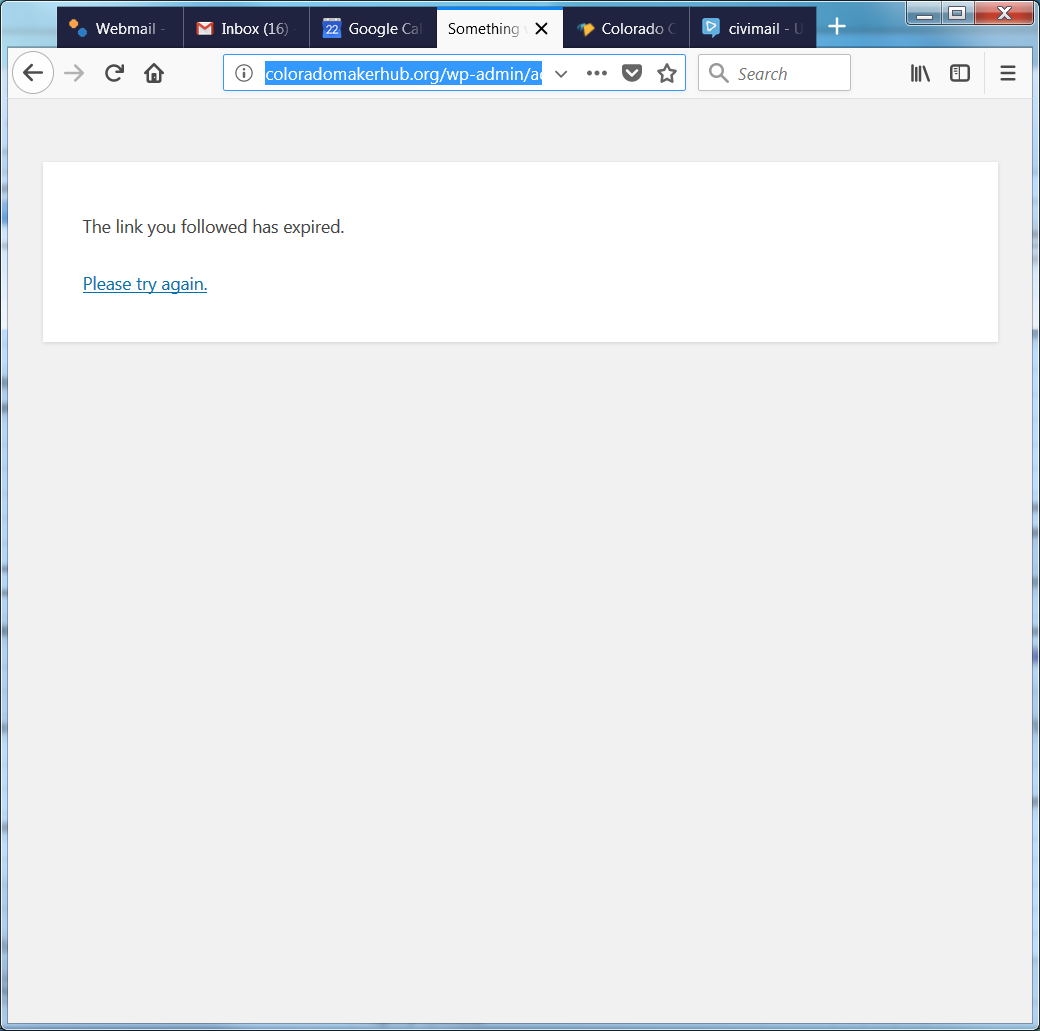With either a Send Now or Scheduled mailing (Mosaico created) I unable to Cancel or Delete the Mailing in the Find Mailings page.
Using WordPress 4.9.4, CiviCRM 4.7.30 and the following related extensions: Angular Profiles (org.civicrm.angularprofiles) version 4.7.31-1.1.0 FlexMailer (org.civicrm.flexmailer) version 0.2-alpha5 CiviCRM Bootstrap theme (org.civicrm.shoreditch) version 0.1-alpha16 Mosaico (uk.co.vedaconsulting.mosaico) version 2.0-beta3.1512698300
When I click Cancel for the Scheduled mailing on the Find Mailings page, I received the following dialog:
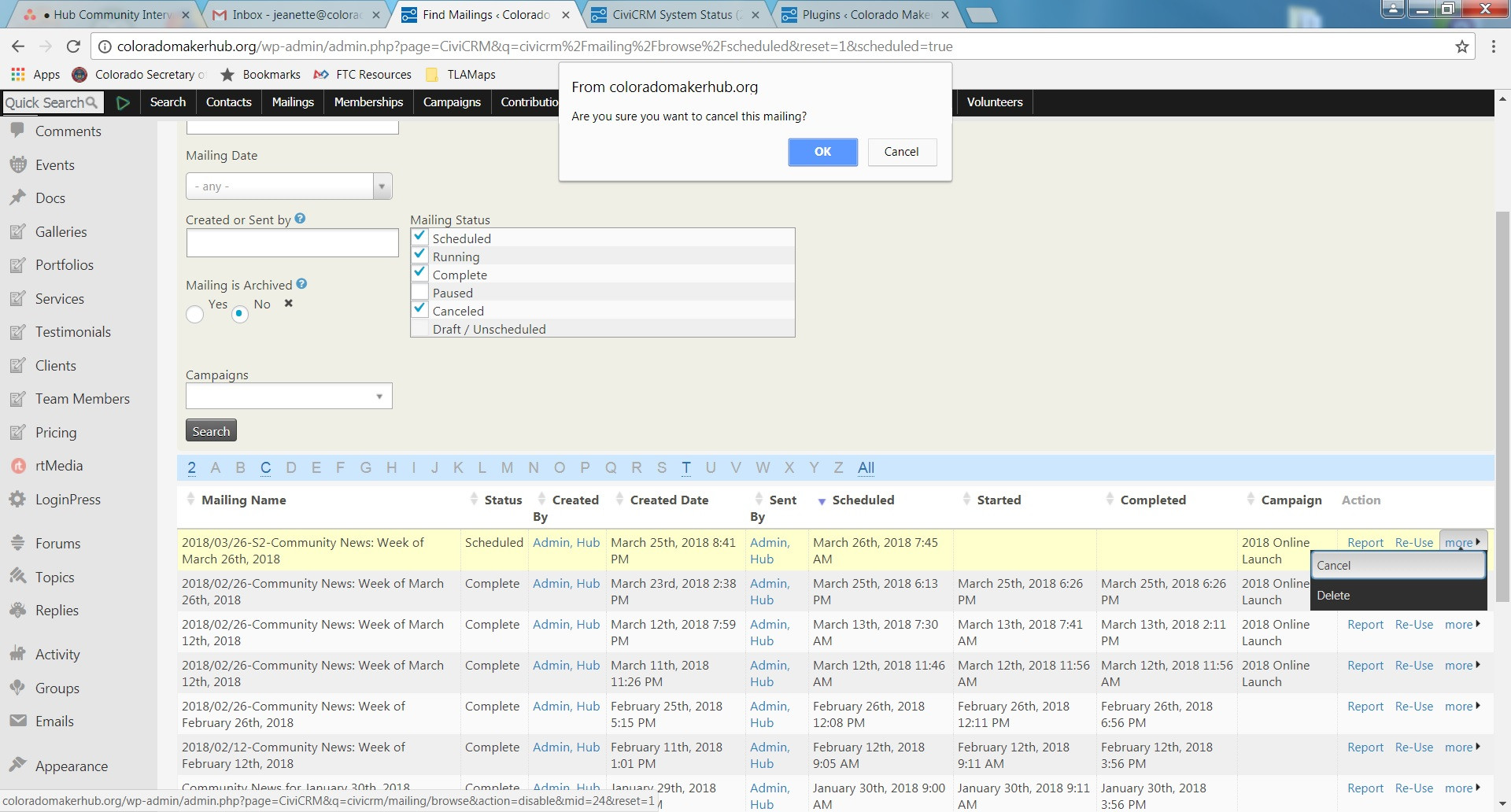
And then the following dialog:
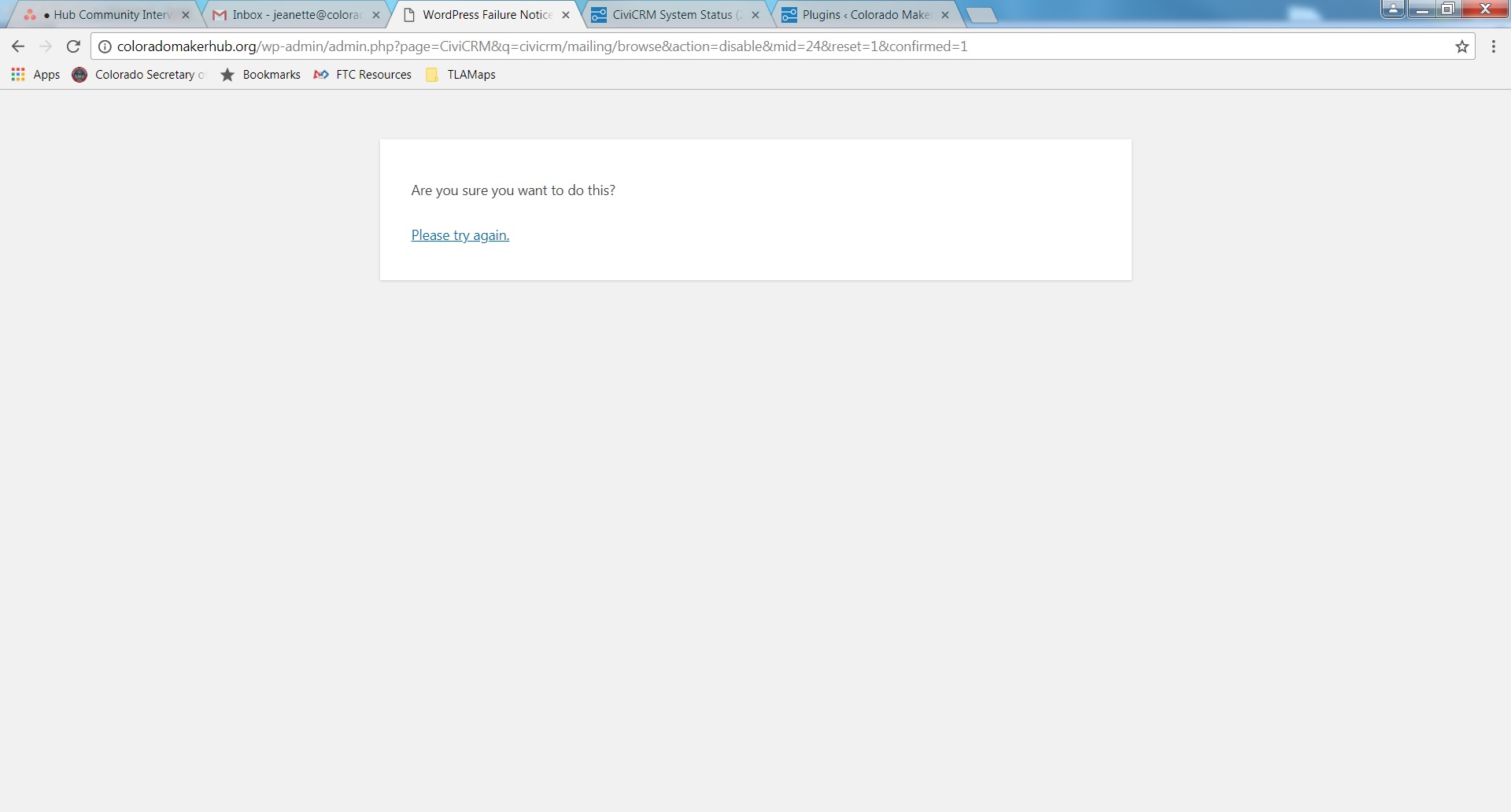
Then it returns me to the Find Mailings page with no change to the mailing. I've tried to refresh the screen also to see if there was a delay.
April 4/22/2018 Update:
Providing the following additional information to this problem as it might be related. I am also unable to delete a mailing using the DELETE action on the Draft / Unscheduled Mailings listing. I AM able to delete the mailing if I click CONTINUE from the listing page and then select DELETE DRAFT when viewing the individual mailing. The link that the DELETE action is posting when on the listing page is:
and the page says that the Link has expired: