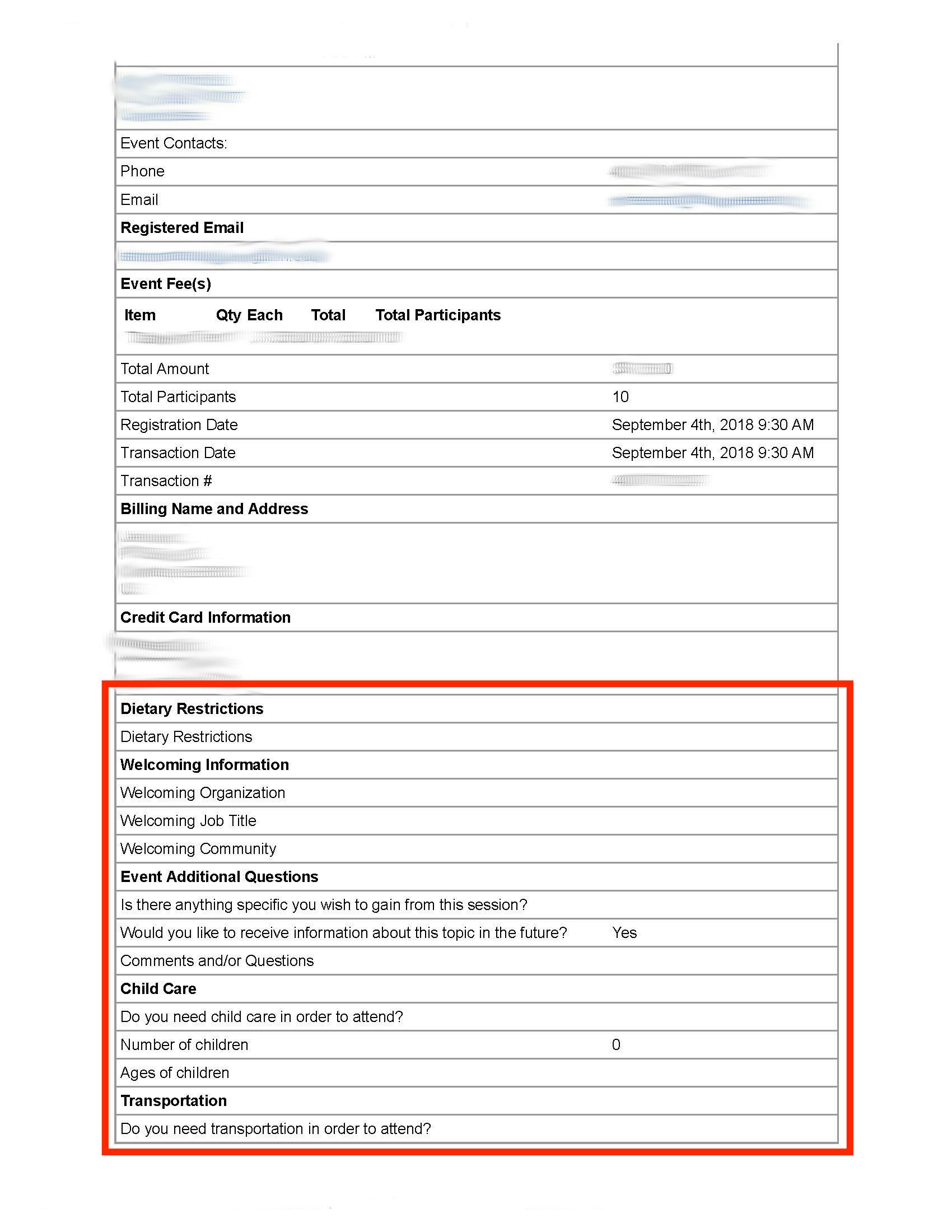We have created some custom fields/profiles to use with certain CiviEvent registrations. These profiles only display in the event registration when they are selected in the event setup - as expected. However, these profiles appear in the confirmation email despite not being selected for use in the registration. See image below - the highlighted area shows the proflies/custom fields that should NOT appear because they were not used in the event creation. How do I stop them being sent with the confirmation when they are not used?
Thanks, Eric CiviCRM 5.4.1 WP 4.9.8