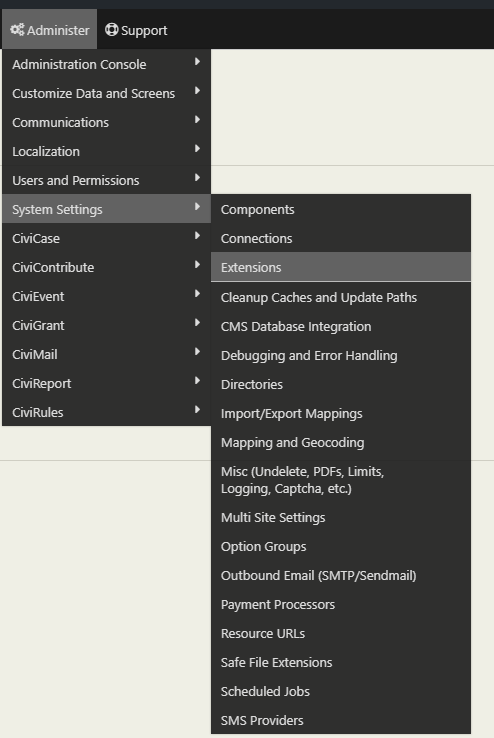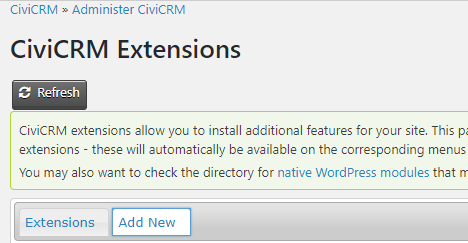I installed CiViCRM on WordPress and imported a Drupal CiViCRM database into it. everything seemed to work well. Just that I'm getting few errors such as Unknown extension: org.civicoop.civirules. Error loading module file (). Please restore the file or disable the module
I want to fix those errors. I wanted to access the extension option under administer>System settings but can't find the option to add or remove extensions. Hope you could help me fix this issue. I am using CiviCRM 4.7.27 on WordPress
Thank you