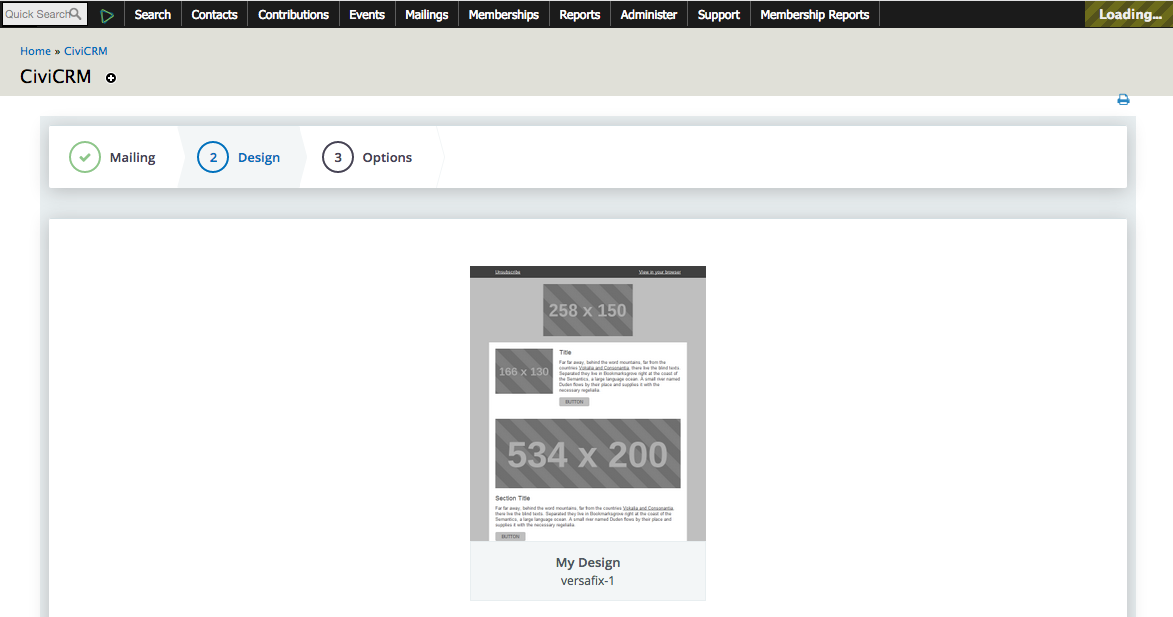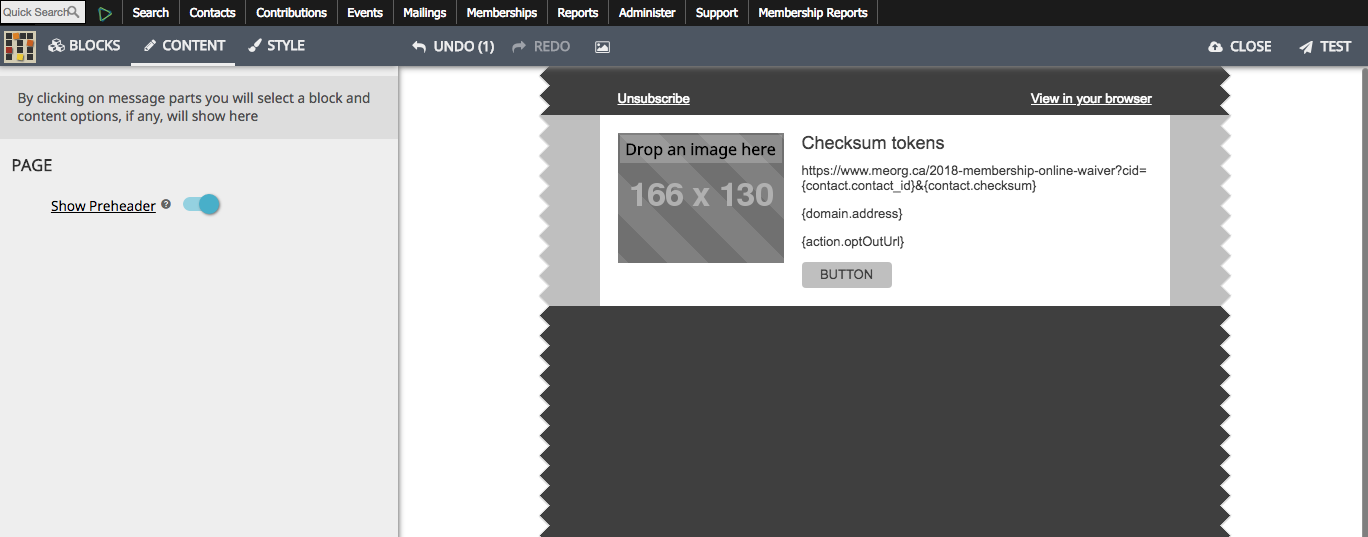The current version produces a "Update your browser!" message - which is not helpful since I already have the latest, and that is not the problem.
Mosaico itself (not just the CiviCRM integration) is picky about the plugins you have installed in your browser.
See https://github.com/voidlabs/mosaico/issues/383#issuecomment-428911320 and https://github.com/voidlabs/mosaico/issues/312#issuecomment-295278878
You have the RightToClick extension installed and this extension
manipulates HTML content. Doing so it would break the email template
generation. That's why we give that alert.
Any extension that alters html for every iframe in the page is an
incompatible extension: AFAIK apart RTC extension, the only other
extensions doing that are spam stuff.
So paraphrasing, if they don't like the look of your plugins you are blocked.
Go through your plugins and disable them until you find which one is causing the problem.
In my case, it was the Google Analytics Opt-out Add-on - disable that and it passes the compatibility test.